上一篇文章使用 Ghost 从零搭建博客系统 写了如何搭建 Ghost,但是 Ghost 默认使用 SQLite 数据库,我们想使用 mysql 数据库,这篇文章就实践一下。
之前是使用的 docker 镜像,那么我们直接使用 通过 docker stack deploy or docker-compose 的方式,同时启动多个服务。
创建一个 stack.yml 文件,内容如下
version: "3.1"
services: ghost: image: ghost restart: always container_name: ghost volumes: - /home/ghost/data:/var/lib/ghost/content ports: - 3001:2368 environment: # see https://ghost.org/docs/config/#configuration-options database__client: mysql database__connection__host: db database__connection__user: root database__connection__password: password database__connection__database: ghost # this url value is just an example, and is likely wrong for your environment! url: http://127.0.0.1:3000 # contrary to the default mentioned in the linked documentation, this image defaults to NODE_ENV=production (so development mode needs to be explicitly specified if desired) #NODE_ENV: development
db: image: mysql:5.7 restart: always environment: MYSQL_ROOT_PASSWORD: password然后执行命令:
docker stack deploy -c stack.yml ghost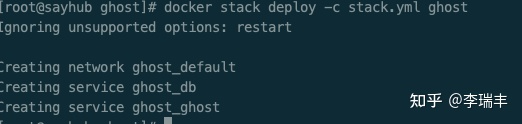
docker service ls 看到了两个服务
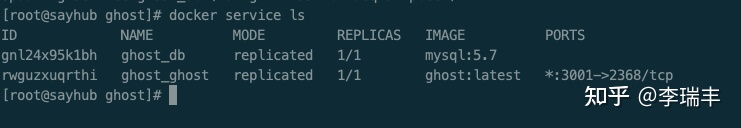
docker ps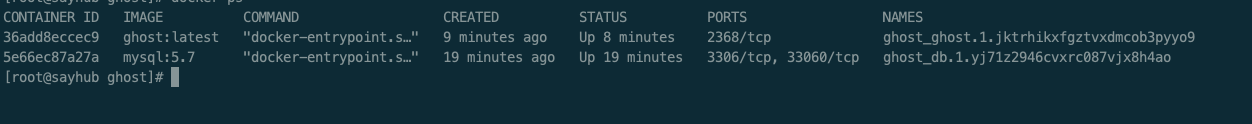
打开网站,发现我们的博客也顺利启动起来了,那么看一下数据库链接是否变成了 mysql
docker exec -it 5e66ec87a27a mysql -p进入 mysql 容器
use ghost;show tables;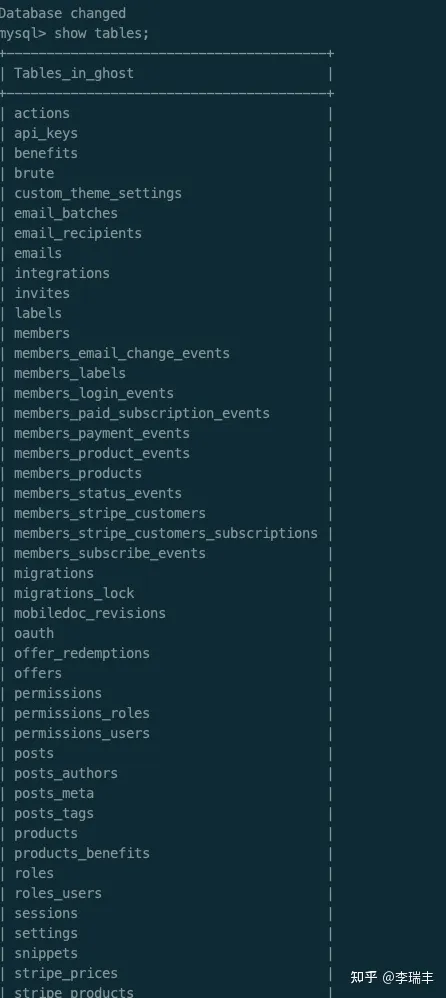
我们能看到 mysql 中新建了 ghost 数据库,以及相关的表。
至此,说明我们切换 mysql 成功了!
往期文章:使用 Ghost 从零搭建博客系统

